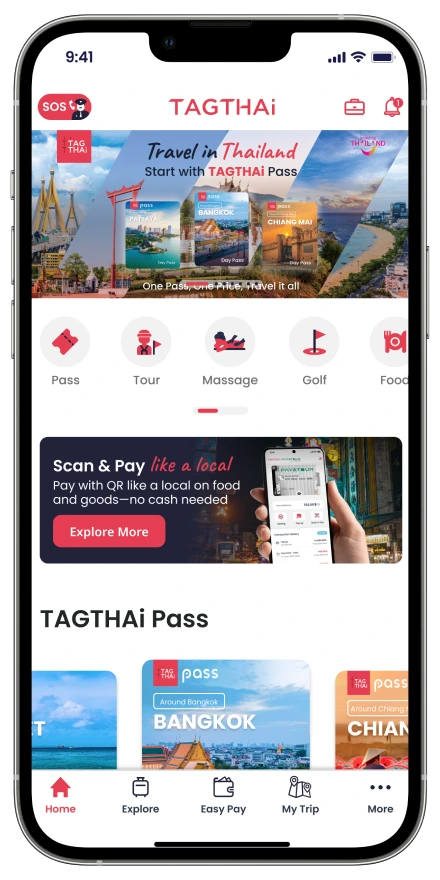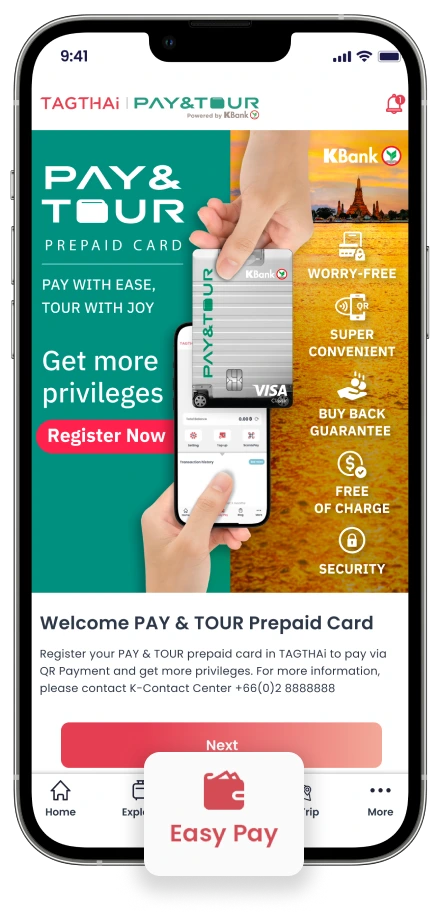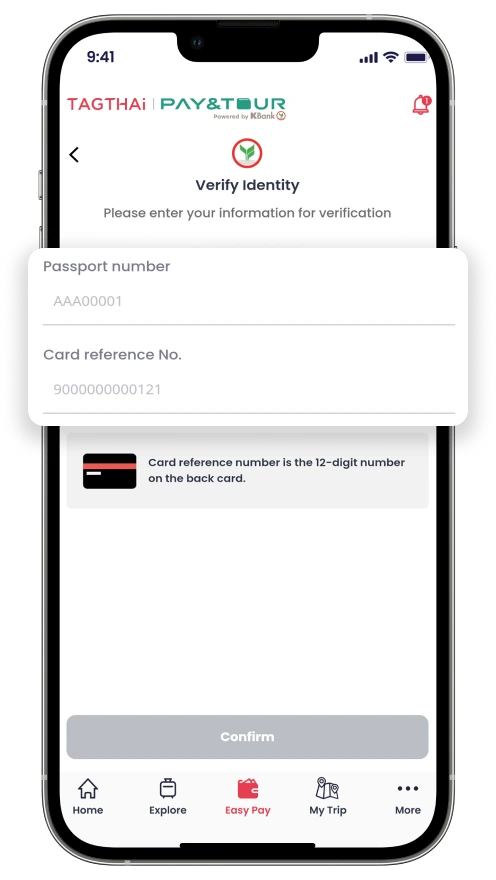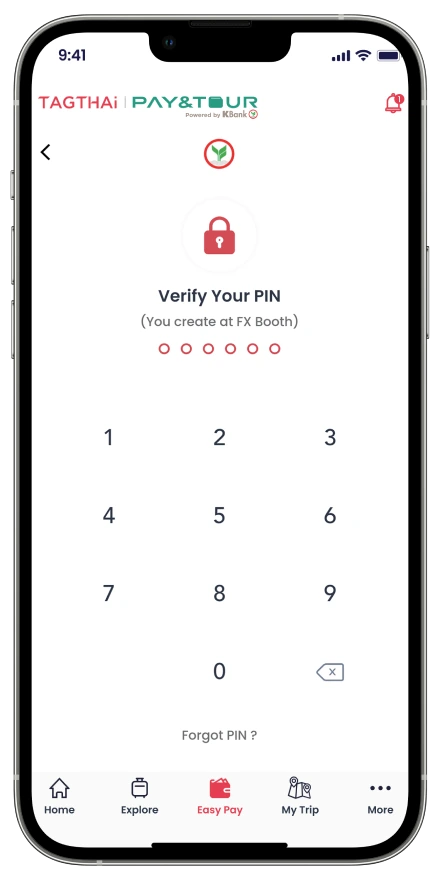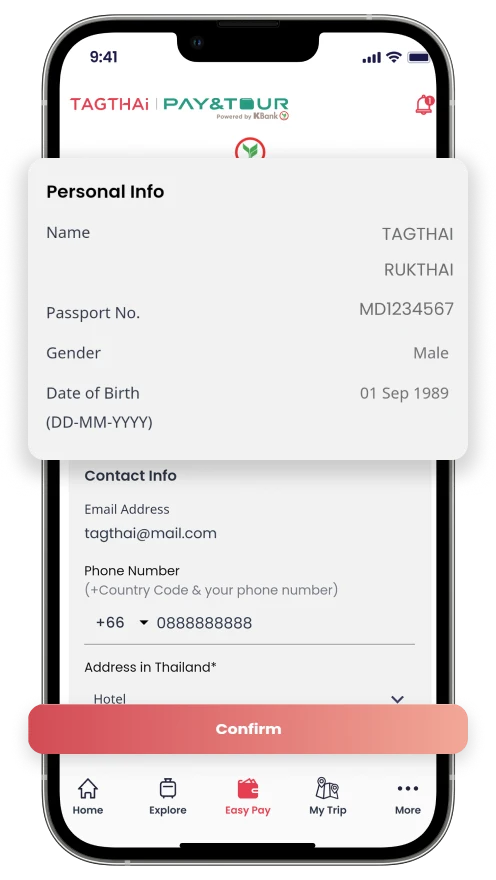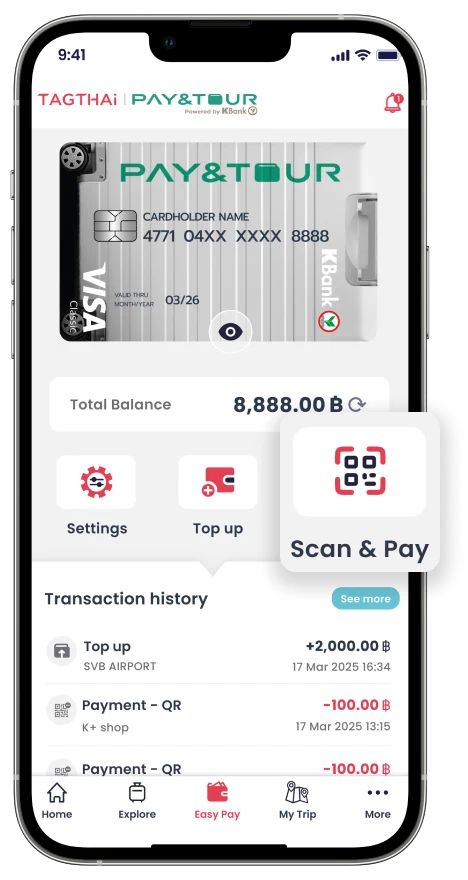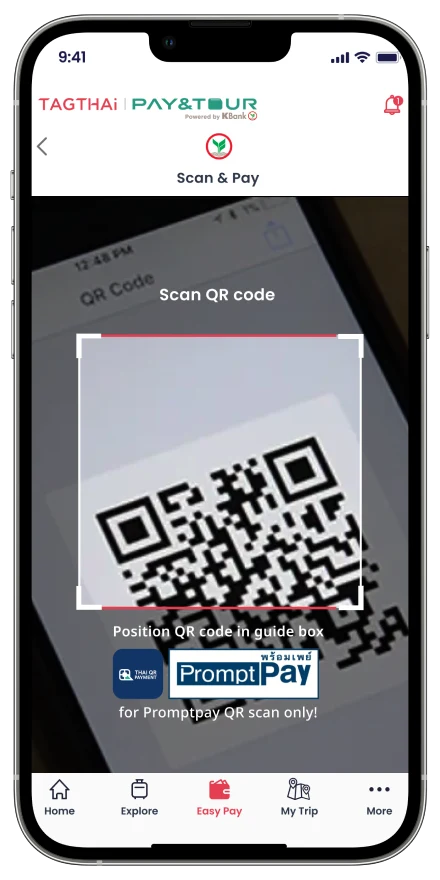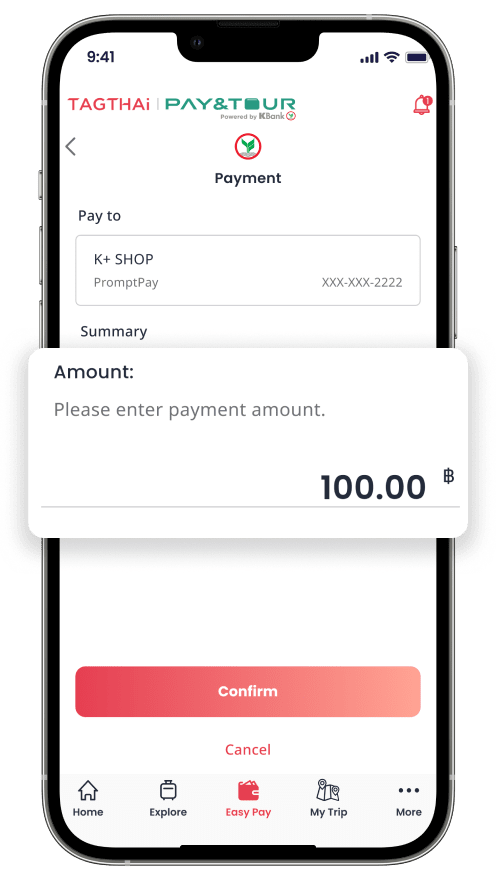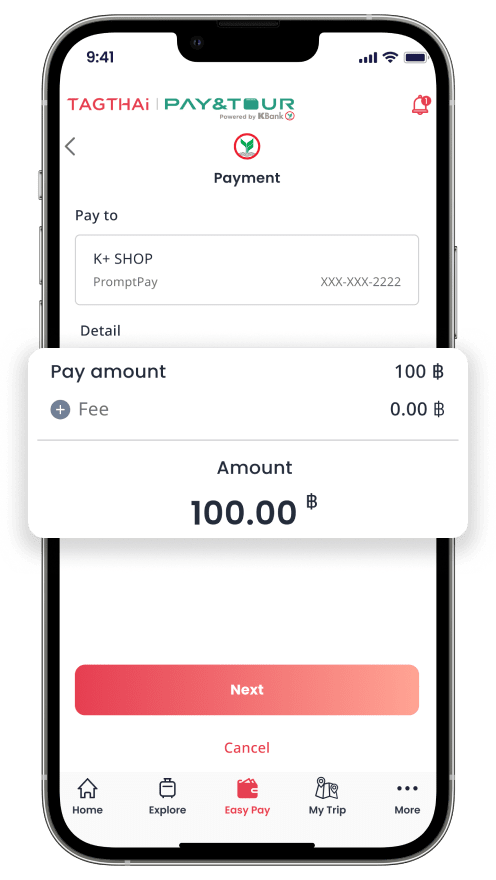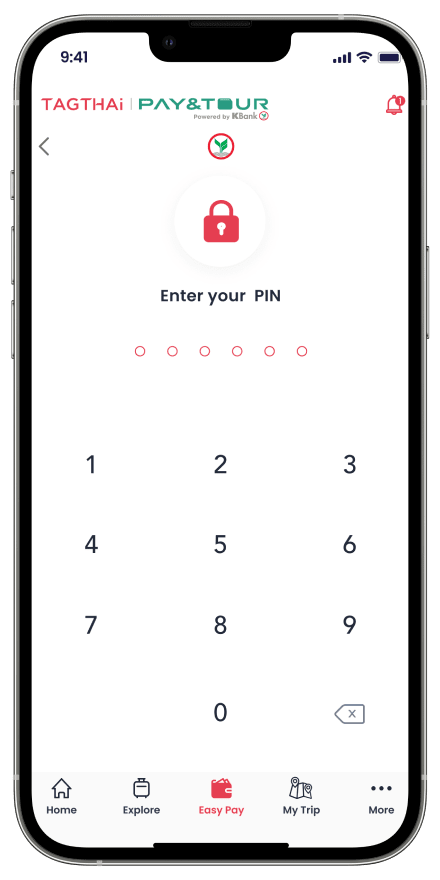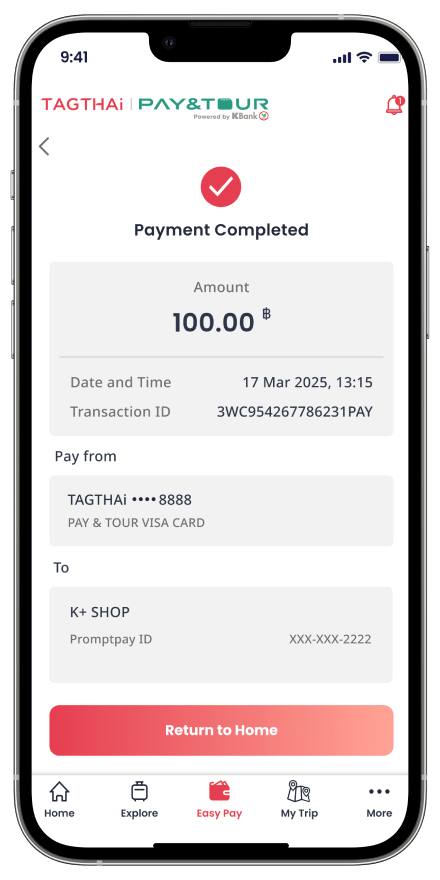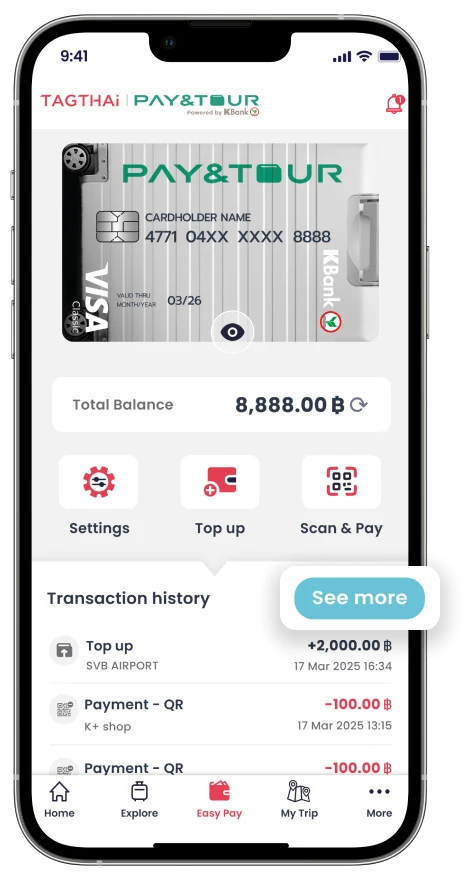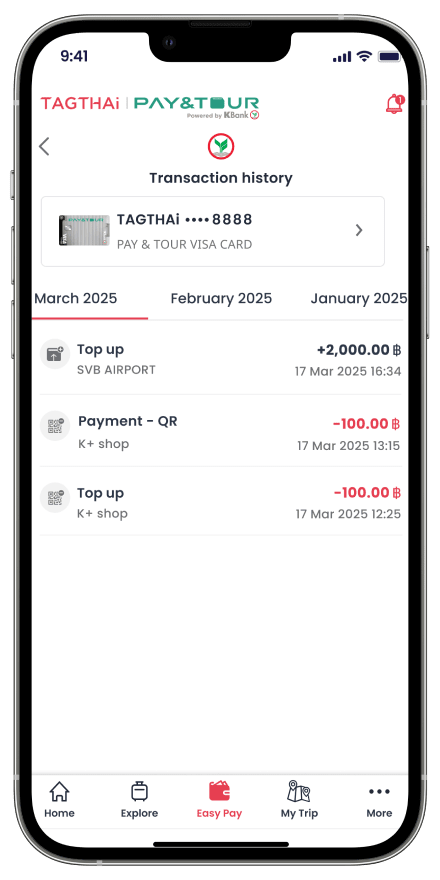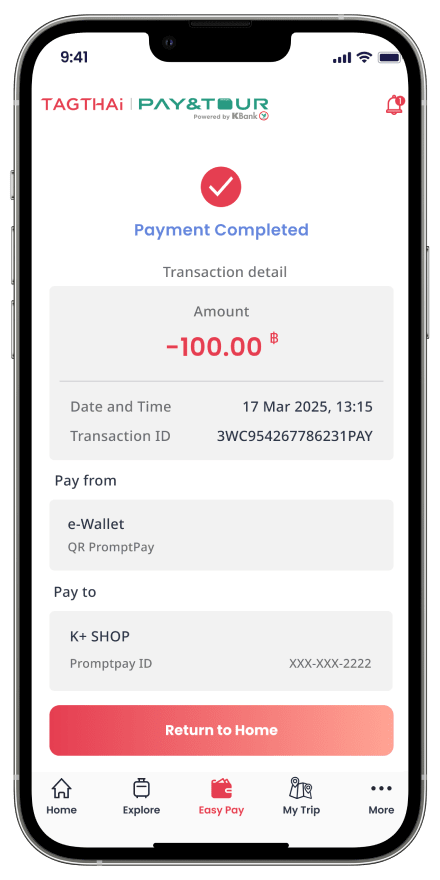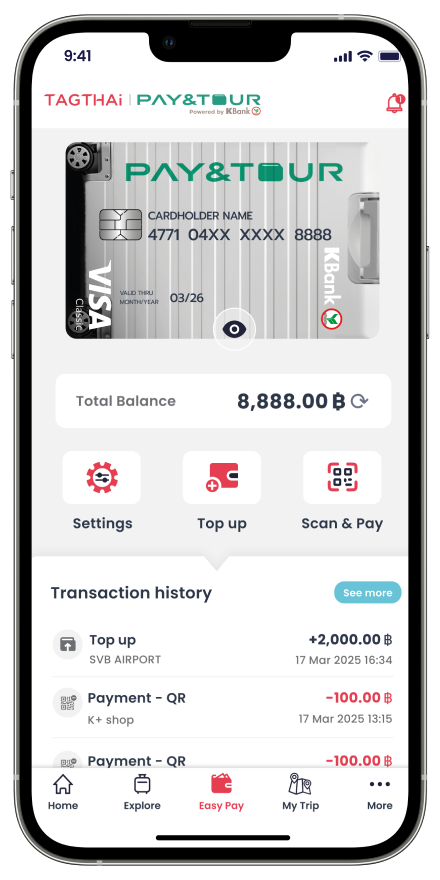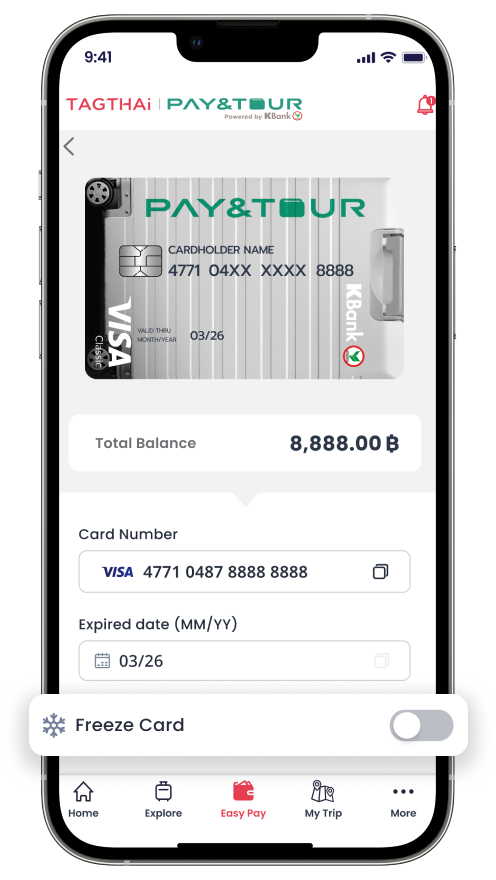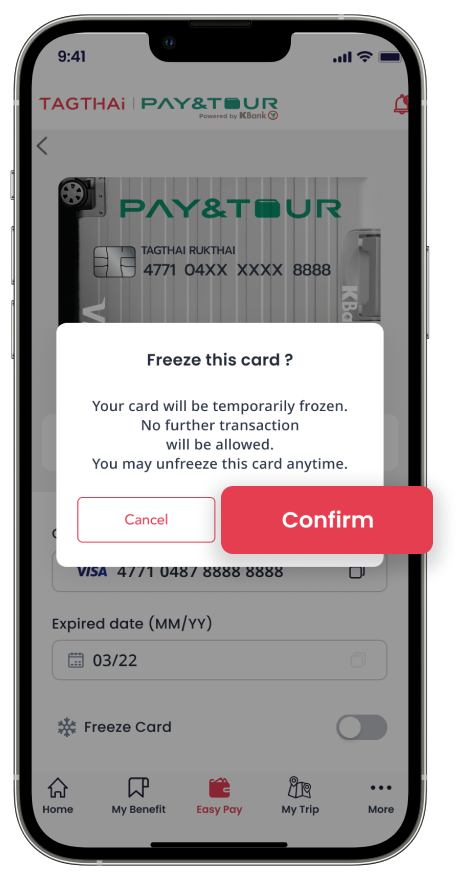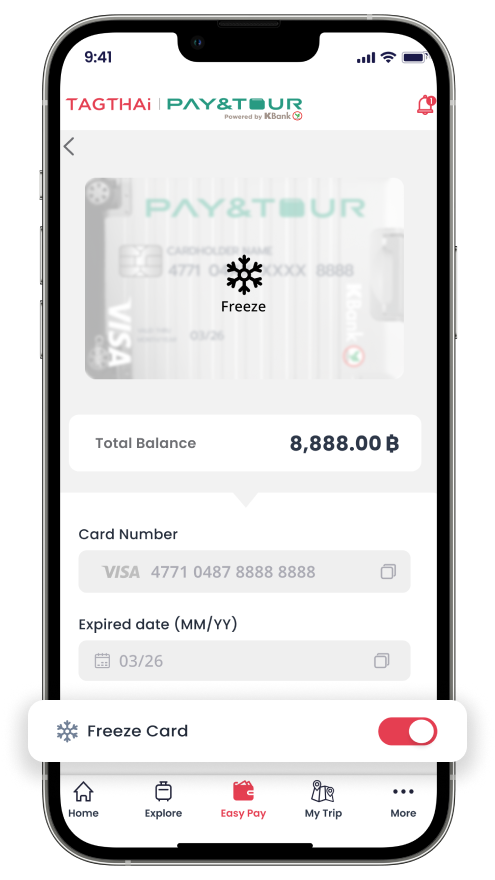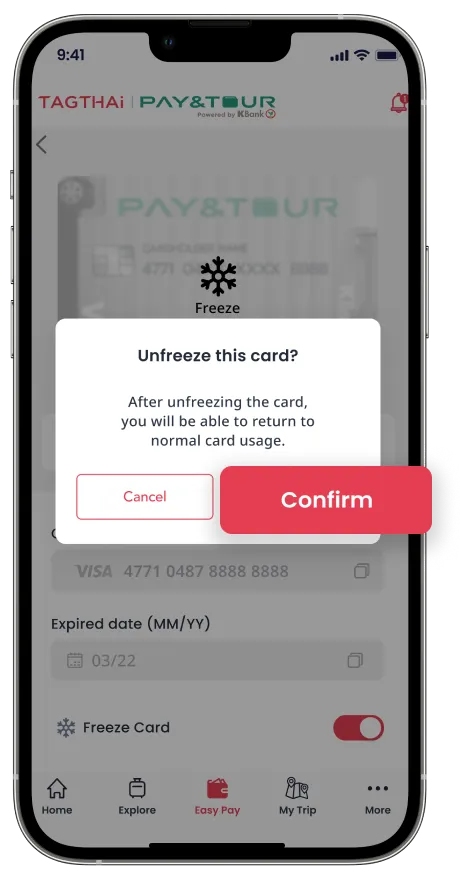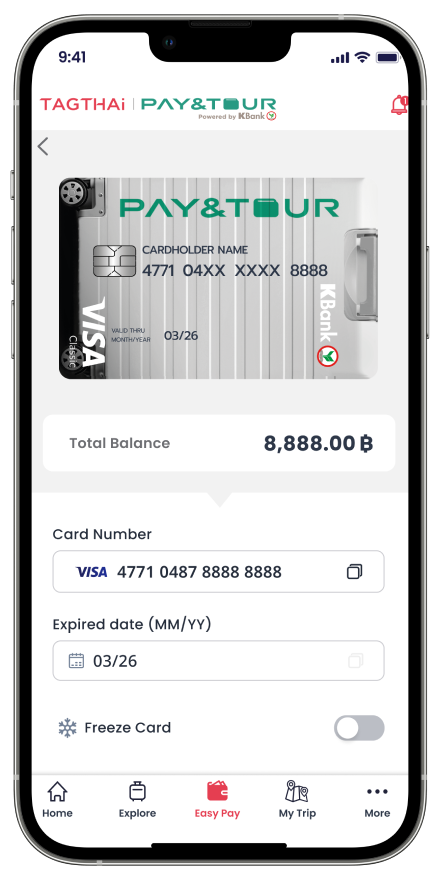TAGTHAi Easy Pay
Experience the foreign tourist e-Wallet, featuring PAY&TOUR prepaid card & TAGTHAi Easy Pay for seamless payments nationwide.

Easily purchase any local food and goods. No wallet needed.

Go cashless, pay with ease using
"PromptPay QR"
Experience hassle-free payments in
Thailand by simply scanning and
paying with 'PromptPay QR'
on your TAGTHAi app.

Free of Charge
Apply for the PAY & TOUR prepaid card in
just a few steps, with no application or
card fees. Withdraw cash at any
KASIKORNBANK ATM (K-ATM)
without a fee.

Transaction History
Keep track of all your spending
effortlessly with the Transaction History
feature on your TAGTHAi app.

Guarantee Buyback
With the Same Rate
Don’t worry about exchange rate
fluctuations! You can get a refund for the
remaining balance with the same rate.
How to Use
Add Your Card
Scan & Pay
Transaction History
Manage Card
How to Get
Go to KASIKORNBANK Foreign
Exchange Booth
To apply for PAY & TOUR prepaid card
Provide Passport & Complete
Your Detail to Register
Then submit the amount of money
you would like to exchange.
Registration Complete!
Download TAGTHAi app and register PAY & TOUR prepaid card to pay via QR payment, check your balance or withdraw cash
at KASIKORNBANK ATMs (K-ATMs)
FAQ
Application and Fees
How to apply for the PAY & TOUR prepaid card and e-Wallet?
What is the application fee for the PAY & TOUR prepaid card and e-Wallet?
Usage
Where can I use the PAY & TOUR prepaid card and e-Wallet?
Management
How to top-up and get refunds?
Where can I check my transaction history and balance?
Contact Information
Who should I contact if I have additional questions?